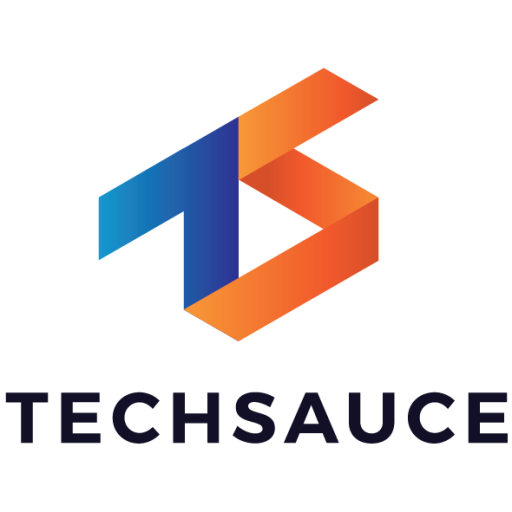Accelerating Digital Transformation with Robotic Process Automation
First, starting with how technology accelerates life easier with robotic process automation. Noppakit Nawalikit, Presale Technical Consultant, UiPath Thailand explained the role of UiPath in Thailand’s business and how they applied RPA to its strategy of evolving with speed to accelerate human achievement. UiPath was founded in 2005 and has been developing the robotic process automation system in Romania ever since. They intend to invent advancement of RPA platform, to enable RPA working with AI and support customer RPA journey, for example Computer Vision, Process Mining, AI Fabric, and BI tool for RPA, called Insight. And UiPath us intended to introduce the vision of one robot for everyone to the large enterprise. In 2019, UiPath was the leader in the Gartner Magic Quadrant for Robotic Process Automation Software. UiPath also achieved the highest and furthest overall position for its ability to execute and completeness of vision. As well as being 2019’s World Best 100 Cloud Companies and ranked the best #3.

What is RPA?
RPA or Robotic Process Automation is the robot installed on your computer and performs activities for users. The robot also records activities the user did to the computer and then copied the same thing. But when using RPA for the organisation is different for individuals. They didn’t want the RPA to copy the user's performance. However, they want the robot or RPA to perform a virtual workforce as being a digital assistant. In this case, humans can focus more on interaction activities such as meeting in person and handling more complex tasks. For example, the use of RPA is in the customer service industry, when humans have to handle multiple tasks at the same time, by applying RPA to the job, humans don’t have to wait for long. This can help improve better customer service experience. They can finish work early, faster and with more efficiency. And it also satisfied the customer as well. And don’t worry about the system of RPA that can not be tracked. RPA can record the performance and the audit can always check the activities in case they want to improve a better act in the RPA system or the robot.
Products of UiPath
The benefits of robots are limited. You will be able to use the robot for every type of area. There are 3 core UiPath products which are UiPath Studio, UiPath Orchestrator and UiPath Robots.
- UiPath Studio is acting as a designer. You need to record every performance that the robot is doing and then deploy to the orchestrator.
- UiPath Orchestrator is the conductor or team leader. When they get the process to execute, it will monitor the process that has been recording.
- UiPath Robots is the executor that can be categorised into two types: the unattended and the attended. These two types of robots are developing under the same technology, which can be executed based on the main web or application.
UiPath tries to improve its portfolio and products by building Hyper Automation by planning to measure your automation and to everything you need in one platform. They decided their platform to comprehend all the aspects of RPA, starting with discovering, building, managing, running, engaging, and measuring. Discovering to plan your RPA implementation powered by AI scientifically. The building is to democratize the design and testing of workflows from the simple to the complex. Managing is to deploy and manage automation securely. Running is to robot work with your application to carry out automation. Engaging is to engage the system of engagement for humans and robots working together. Measuring is to align operations with strategic business outcomes with powerful and embedded analytics.
Workshop - Discovering the Process for Automation
Khun Noppakit will be teaching the attendees the process of how to select the automation and what is the criteria. One must start by thinking about the process that has the potential to become automation.
A guide to choose the process that best fit for automation
- Highly manual and repetitive process, which is selected based on a highly transaction process and frequently monthly, not daily or weekly but for months.
- Rule-based process is activities with clear processing instruction with decision making based on standardized and predictive rules.
- Low expectation rate is to select activities or processes based on low number of variations in the process leading to handling different procedures.
- Process with standard readable electronic input type, this process will trigger by standards with consistent input. These inputs should be readable input types like Microsoft Word, Excel, Email or readable PDF type.
- High Volumes is the process with high volume with the frequency of transaction. It is having a lot of high transactions that humans can handle so it is better to process the system automatically on automation.
- Changeable processing method system change is how the method cannot be changed due to various reasons and does not require a fundamental change. It is basically selecting the process based on the performance that you see will likely be changed.
- Automation savings in FTEs are to automate only those processes that can save in terms of human work-effort of a minimum of 2 FTEs.
- Mature and stable process is to select the process that tends to be well documented, stable and predictable with well-known operation costs.
Defining Automation Complexity
Complexity is determined but not limited to the type of number and applications. This turn affects the timeline along with the expertise required.
- High Complexity requires programming skills in terms of string manipulation functions working with arrays, data tables, collection, data formatting, exception handling the complex SAP applications. The development time is 4-6 weeks.
- Medium Complexity is when the automation project could be one of the requirements to transfer data between applications or one that involves SAP or application running a crisis environment. This process development takes 3-4 weeks.
- Low Complexity is in general, one that can be easily created with the recorder and requires small customization thereafter. This includes desktop applications as well as web applications. It can include scrapping. This process development takes 1-2 weeks.
For more information about UiPath, please contact INETMS at email [email protected] and tel. 0-2257-7100 or join Facebook group (UiPath RPA User Thailand) https://bit.ly/2yvv3ic
Free UiPath Tutorial for Thai Beginners by INETMS, join us at https://bit.ly/2R6qXDG
This is just a sampling of the great content you’ll find at the Techsauce Global Summit 2020. Check out all the sessions here http://summit.techsauce.co.
ลงทะเบียนเข้าสู่ระบบ เพื่ออ่านบทความฟรีไม่จำกัด